pynecone 공식 사이트 첫 번째 예제 만들어보기
https://pynecone.io/docs/getting-started/introduction
1. counter app을 위한 새로운 폴더 만들기


2. counter 폴더에 pynecone 프로젝트 생성해주기
cd counter
pc init- 터미널에서 해당 명령어로 counter 폴더에 접근해준뒤 "pc init" 명령어로 pynecone 프로젝트 생성

- counter 폴더 안에 메인 파일인 counter.py가 생성됨
3. counter.py 작성
- 원래의 기본 코드는 다 지우고 counter app을 만들기 위해 기본 틀만 남김
from pcconfig import config
import pynecone as pc
# 각종 상태값을 정의하고 변경하기 위한 State 클래스
class State(pc.State):
pass
# 앱의 메인
def index():
return
# 앱 인스턴스 생성
# 페이지 추가
# 컴파일
app = pc.App(state=State)
app.add_page(index)
app.compile()
- pynecone 홈페이지의 코드 작성
from pcconfig import config
import pynecone as pc
# 각종 상태값을 정의하고 변경하기 위한 State 클래스
class State(pc.State):
# 변수는 모두 State에서 정의
count = 0
def increment(self):
self.count += 1
def decrement(self):
self.count -= 1
# 앱의 메인
def index():
return pc.hstack(
# 버튼을 클릭했을 때, State에서 정의한 decrement 함수가 실행
pc.button("desc - 1", on_click = State.decrement, color_scheme = "red", border_radius = "1em"),
# State에서 정의한 count 변수
pc.text(State.count),
# 버튼을 클릭했을 때, State에서 정의한 increment 함수가 실행
pc.button("asc + 1", on_click = State.increment, color_scheme = "green", border_radius = "1em"),
)
)
# 앱 인스턴스 생성
# 페이지 추가
# 컴파일
app = pc.App(state=State)
app.add_page(index)
app.compile()
- 해당 페이지로 실행(pc run을 통해 한 번만 연결해두면 ctrl + s로 저장만 하면 자동으로 서버 재시작됨)

- 추가로 페이지의 중앙에 놓기, ±10 버튼 만들기 연습
from pcconfig import config
import pynecone as pc
# 각종 상태값을 정의하고 변경하기 위한 State 클래스
class State(pc.State):
# 변수는 모두 State에서 정의
count = 0
def increment(self):
self.count += 1
def increment_10(self):
self.count += 10
def decrement(self):
self.count -= 1
def decrement_10(self):
self.count -= 10
# 앱의 본체에 해당하는 함수(index)
def index():
return pc.center(
pc.hstack(
pc.button("desc - 10", on_click = State.decrement_10, color_scheme = "red", border_radius = "1em"),
pc.button("desc - 1", on_click = State.decrement, color_scheme = "red", border_radius = "1em"),
pc.text(State.count),
pc.button("asc + 1", on_click = State.increment, color_scheme = "green", border_radius = "1em"),
pc.button("asc + 10", on_click = State.increment_10, color_scheme = "green", border_radius = "1em"),
), padding = "50px"
)
# 앱의 인스턴스 생성
# 페이지 추가
# 컴파일
app = pc.App(state=State)
app.add_page(index)
app.compile()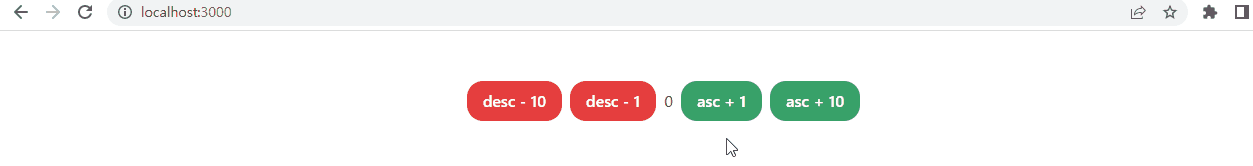
'Python > pynecone' 카테고리의 다른 글
| [pynecone] 03. pynecone으로 시계 만들기 (0) | 2023.01.19 |
|---|---|
| [pynecone] 01. 설치 (0) | 2023.01.18 |